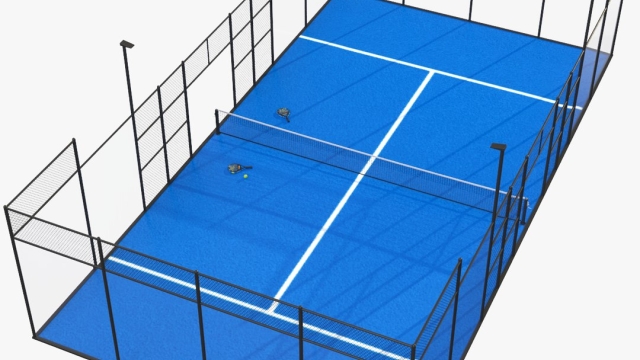Unleash Your Gaming Potential: The Ultimate Guide to Choosing the Perfect Gaming Monitor
Welcome to the world of gaming, where a truly immersive experience awaits! As computer technology continues to advance, gamers are constantly seeking ways to enhance their gameplay and take their skills to the next level. One vital component that often goes overlooked, but is crucial to achieving peak performance, is the gaming monitor.
A gaming monitor can make all the difference in your gaming experience, allowing for crisp visuals, smooth motion, and reduced input lag. Whether you’re a competitive gamer looking for a lightning-fast refresh rate, or a casual gamer in search of stunning graphics, choosing the perfect gaming monitor is essential. With a vast array of options available, it can be overwhelming to navigate through the sea of choices.
Fear not, as we’ve got you covered! In this comprehensive guide, we’ll walk you through everything you need to know about gaming monitors, from understanding different specifications and technologies to finding the best fit for your gaming setup. So, buckle up, gamers, and get ready to unleash your gaming potential with the ultimate gaming monitor!
Key Factors to Consider in a Gaming Monitor
When it comes to choosing the perfect gaming monitor, there are several key factors to keep in mind. These factors can greatly impact your gaming experience and ensure that you get the most out of your gaming sessions. Here are three important considerations to help guide your decision-making process.
First, resolution plays a significant role in determining the clarity and detail of your visuals. Higher resolutions such as 1080p (Full HD), 1440p (Quad HD), or even 4K offer sharper images and more immersive gameplay. It’s essential to choose a gaming monitor that supports the resolution you prefer, ensuring that your games look stunning and vibrant.
Next, refresh rate is crucial for a smooth and fluid gaming experience. The refresh rate refers to the number of times an image refreshes on the screen per second and is measured in Hertz (Hz). A higher refresh rate, such as 144Hz or 240Hz, can reduce motion blur and provide faster response times. This is particularly important for competitive gamers who require quick reactions and smooth graphics.
Another essential factor to consider is the panel technology used in the gaming monitor. There are three main types: TN (Twisted Nematic), IPS (In-Plane Switching), and VA (Vertical Alignment). TN panels generally offer the fastest response times but may sacrifice color accuracy and viewing angles. IPS panels provide better color reproduction and wider viewing angles but tend to have slightly slower response times. VA panels offer good contrast levels and deep blacks, making them ideal for immersive gaming experiences. Understanding your preferences and priorities will help you choose the right panel technology for your gaming needs.
By considering these three key factors – resolution, refresh rate, and panel technology – you’ll be well-equipped to make an informed decision when selecting the perfect gaming monitor. Remember to take into account your personal preferences and budget, as well as the specific requirements of the games you enjoy playing. With the right monitor, you can truly unleash your gaming potential and enhance your overall gaming experience.
Important Features to Look for in a Gaming Headset
When it comes to enhancing your gaming experience, choosing the right gaming headset is essential. To ensure you make the best choice, here are some important features to look for:
Superior Sound Quality: Immersive sound is a key aspect of any gaming session. Look for a gaming headset that offers superior sound quality, with clear and precise audio reproduction. This will allow you to hear every detail, from the subtle footsteps of your opponents to the booming explosions in the distance.
Comfortable Fit: Gaming sessions can sometimes last for hours, so it’s important to find a headset that offers a comfortable fit. Look for adjustable headbands and cushioned ear cups that provide a snug yet comfortable feel. This will allow you to focus on the game without any distractions or discomfort.
Noise-Canceling Microphone: Communication is crucial in multiplayer gaming, and a noise-canceling microphone can make a big difference. Look for a headset with a microphone that filters out background noise, ensuring crystal-clear communication with your teammates. This will help you strategize effectively and coordinate your moves seamlessly.
By considering these important features, you can find a gaming headset that enhances your gaming experience and allows you to fully immerse yourself in the virtual world. Stay tuned for the next section, where we will discuss the key features to look for in a gaming monitor.
Essential Accessories for an Optimal Gaming Setup
Best Gaming Headsets
To fully immerse yourself in the world of gaming, it’s important to have the right accessories for your setup. In addition to a high-performance gaming monitor, there are several other accessories that can enhance your gaming experience.
Gaming Headsets: A good gaming headset is crucial for clear communication with your teammates and for fully immersing yourself in the game’s audio. Look for a headset that offers high-quality sound, comfort, and a clear microphone.
Pink Razer Keyboard: For those who want to add a touch of style to their gaming setup, a pink Razer keyboard can be a perfect choice. Not only does it offer a vibrant and eye-catching design, but it also provides a comfortable and responsive typing experience.
Ethernet Cable: To ensure a stable and lag-free gaming experience, it’s recommended to connect your gaming PC or gaming laptop directly to your router with an Ethernet cable. This will provide a more reliable and faster connection compared to relying solely on Wi-Fi.
Webcam: If you enjoy streaming or recording gameplay footage, a good quality webcam is essential. Look for a webcam that offers high-resolution video and clear audio capture to engage with your audience and create professional-looking content.

Gaming Mouse: A gaming mouse with adjustable DPI settings and customizable buttons can greatly improve your gaming performance. Look for a mouse that fits comfortably in your hand and offers smooth and precise tracking.
Flash Drive: Having a reliable and fast flash drive can be beneficial for backing up important game saves, screenshots, or videos. Look for a USB 3.0 drive with ample storage capacity to ensure quick and convenient file transfers.
Investing in these essential gaming accessories will help you maximize your gaming potential and create an optimal gaming setup. Whether you’re a casual gamer or a competitive player, having the right tools can make a noticeable difference in your overall gaming experience.